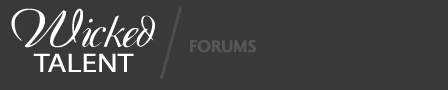Note: If you are a professional photographer or even an advanced amateur, you will probably find this over-simplistic at best. To you I say: "Nyaah."
From a longer post on that other site about finding the "perfect shape" for a histogram:
Haven't achieved that perfect "hump" yet and wondered how you use your histogram?
My response:
No, no, no, no, NO!
Sometimes the Histogram looks like the Brooklyn Bridge. Sometimes it looks like a half-pipe. Sometimes it looks like a freeway overpass.
THERE IS NO RIGHT SHAPE FOR THE HISTOGRAM!
What's important is that what the histogram shows is what you want it to show. If you're shooting a headshot of a model with pale skin with black hair wearing a black top against a black background, it's going to look like the Brooklyn bridge, if not a half-pipe. And that is what it *should* look like. You've got lots of black, lots of white, and nothing between. (You should probably put a hair light on her, too. :) )
What is also important is that unless you have a very specific reason for it to do otherwise, the range of values should spread across the whole width of the histogram. The width of the histogram corresponds to your camera's dynamic range. If you do not reach the ends, you're losing dynamic range. Unless you're doing it on purpose (which is certainly possible) that's a bad thing. Never throw away information you could use! If you decide later you want to clip it, Levels and/or Curves Adjustments stand ready to assist.
Further Information:
The histogram is the little graph that many digital cameras (all dSLR's, many advanced point and shoots) will display with your images. It looks like this:
<img src="http://www.steves-digicams.com/2006_reviews/rebelxti/xti_play_info2.jpg">
Image courtesy of http://www.steves-digicams.com, my favorite camera review site. Shown is a preview-with-histogram from a Canon Rebel XTi.
This is ALL YOU NEED TO KNOW to use the histogram...
"Left to right is dark to light."
That's it, that's all. Learn it. Know it. Live it. That one phrase unlocks the entire deal.
"But," I hear you cry, "what does it MEAN? What's it all about, Alfie?"
The histogram is simply a graphical summary of the exposure values (how bright each pixel is) in your image. Black is at the left end. Anything the camera records as pure black (red, green, blue values are all zero) counts at the left. As each pixel gets lighter, it is represented further to the right. White is at the right end. Anything the camera records as pure white (red, green, blue values are all 255) counts at the right.
The shape of the histogram is going to be different for every picture. And it should be. There is no right shape for it. However, there are appropriate shapes. As in my example above: shoot a scene comprising about half nearly black and about half nearly white pixels (closeup of a pale model on a black background) and you're going to get a lot of values nearly to the left, a lot of values nearly to the right, and not a lot in between. If you *don't* get that, unless you are purposefully under or over-exposing the image, you're doing something wrong. Well, if you're not purposefully doing it, you're accidentally doing it, because what you're doing is under or over-exposing the image. :)
Now, this gets complicated fast. For instance, if you're using autoexposure, your camera is going to try very hard not to blow any highlights. By that, I mean if it sees something very bright, it is going to try to expose so that it comes out as very slightly less than pure white. (There's a very good reason for this: if it overexposes, you get a white blob. Can't be fixed. If it underexposes, you can always brighten it in post. Better to err to the side of caution.) Similarly, if it sees something that is very dark, it is going to try to expose it so that it is very slightly less than pure black. (Same reason in reverse: lose the shadows, and they're gone. If you want them darker, you can fix it in post.) If you have something very dark AND something very light, your camera is going to have a nervous breakdown. Those of you who like to shoot Gothic and alternative models are going to run into this a lot. (Pale skin. Black leather. Black shiny vinyl is even MORE fun, as it can go from black to white if you rotate the subject five degrees.) At that point, you cowboy up, as they say, and you set the exposure manually.
YOU ARE SMARTER THAN THE CAMERA.
It is faster than you. Infinitely faster. But it does not know what it is looking at, or what the actual subject of the photograph is. It does not know that it's okay, at the moment, to drop the blacks to preserve the fine porcelain texture of the model's skin without turning it pure white. It does not know that it's okay, at another moment, for the white wall next to her to go to pure white so we can still see the nap of her black velvet dress.
If you ever want to be more than a snapshooter, if you want to be a photographer, you have to learn how this works. Period. Either you own the light, or the light owns you. There is no middle ground. You can take gosh darn it fine pictures without knowing it - there are people who take better pictures than me who don't know what dynamic range even is and wouldn't care if they did. But you will never be the master of your image without this knowledge. You will never really understand why you got what you got and how you could have changed it. And that's just the way it is.
M
Today's Lesson in Digital Photography: Histograms
2 posts
• Page 1 of 1
2 posts
• Page 1 of 1
Who is online
Users browsing this forum: No registered users and 1 guest